
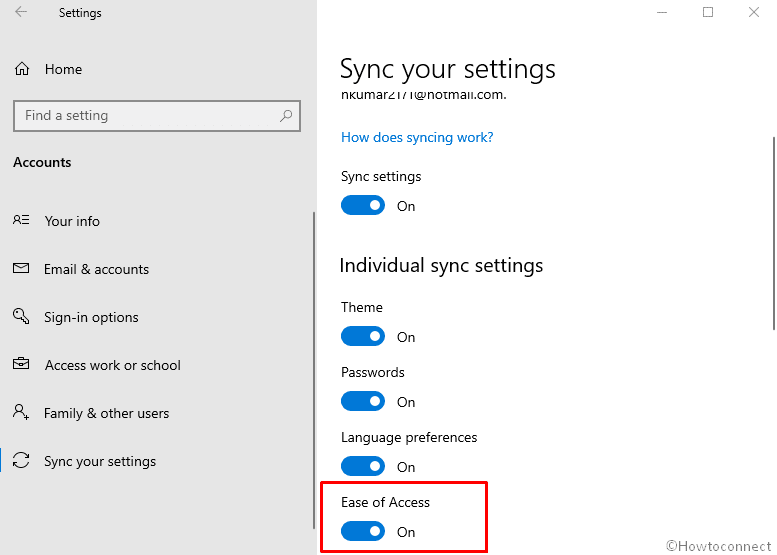
Here are some posts with the similar issue with yours, just for your reference, you can try the method mentioned in them: You're all done here, so type this command to reboot the computer and head back to the normal sign-in screen:
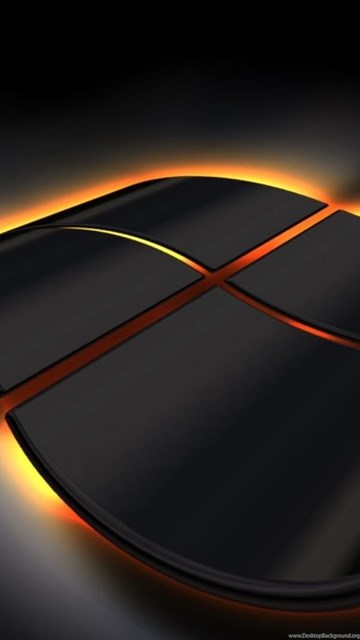
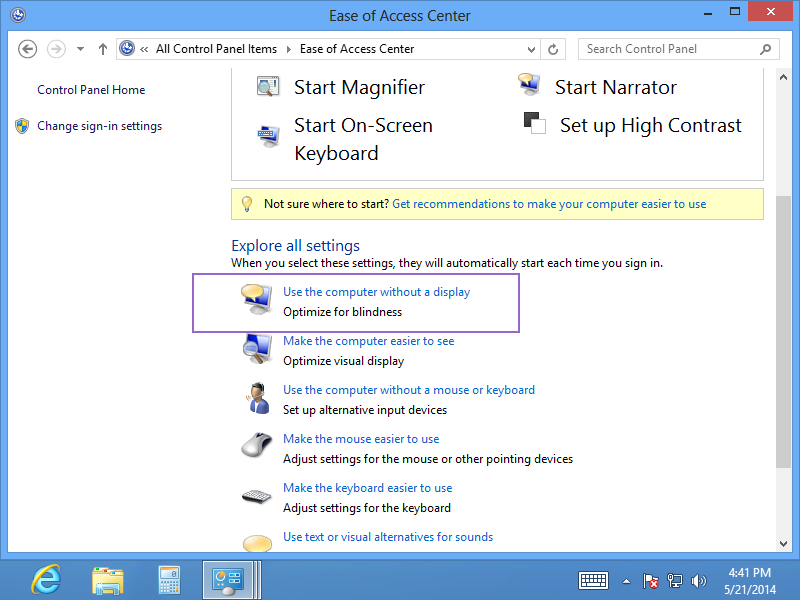
You can use a few commands to replace this shortcut with a Command Prompt link instead, giving access to many more commands. Type this line to access the System32 folder: Once you find the right drive, you'll want to change the directory again using the cd command. Type the following command, which will change the current directory of the Command Prompt to the root of the C: drive: You should insert a bootable Windows 10 disk into your PC so you can boot from the new installation.īoot from your flash drive, let the Windows installer load, and when you see the initial Windows 10 setup screen, press Shift + F10 to open a Command Prompt. If you haven't set security questions for local accounts, you could try the following methods: This created a local administrator named TEST. Type net localgroup administrators test /add and press the ENTER keyĬlick the Power icon (bottom right corner of the screen) and select RESTART Type net user test /add and press the ENTER key
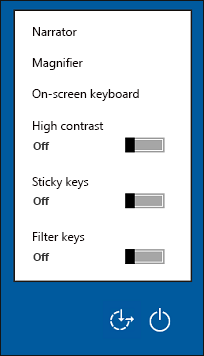
Because of step reset-windows-10-password-create-admin4, this will launch a CMD window Type copy d:\windows\system32\cmd.exe d:\windows\system32\utilman.exe and press the ENTER keyĮxit the Windows 10 setup (just power down)Īt the Login Screen click the EASE OF ACCESS icon (beside the Power icon in the bottom right corner of the screen). Type ren d:\windows\system32\utilman.exe and press the ENTER key When the WINDOWS SETUP screen appears, press SHIFT+F10 to launch a CMD window Boot off a Windows 10 DVD (or USB)reset-windows-10-password-replace-utilman


 0 kommentar(er)
0 kommentar(er)
